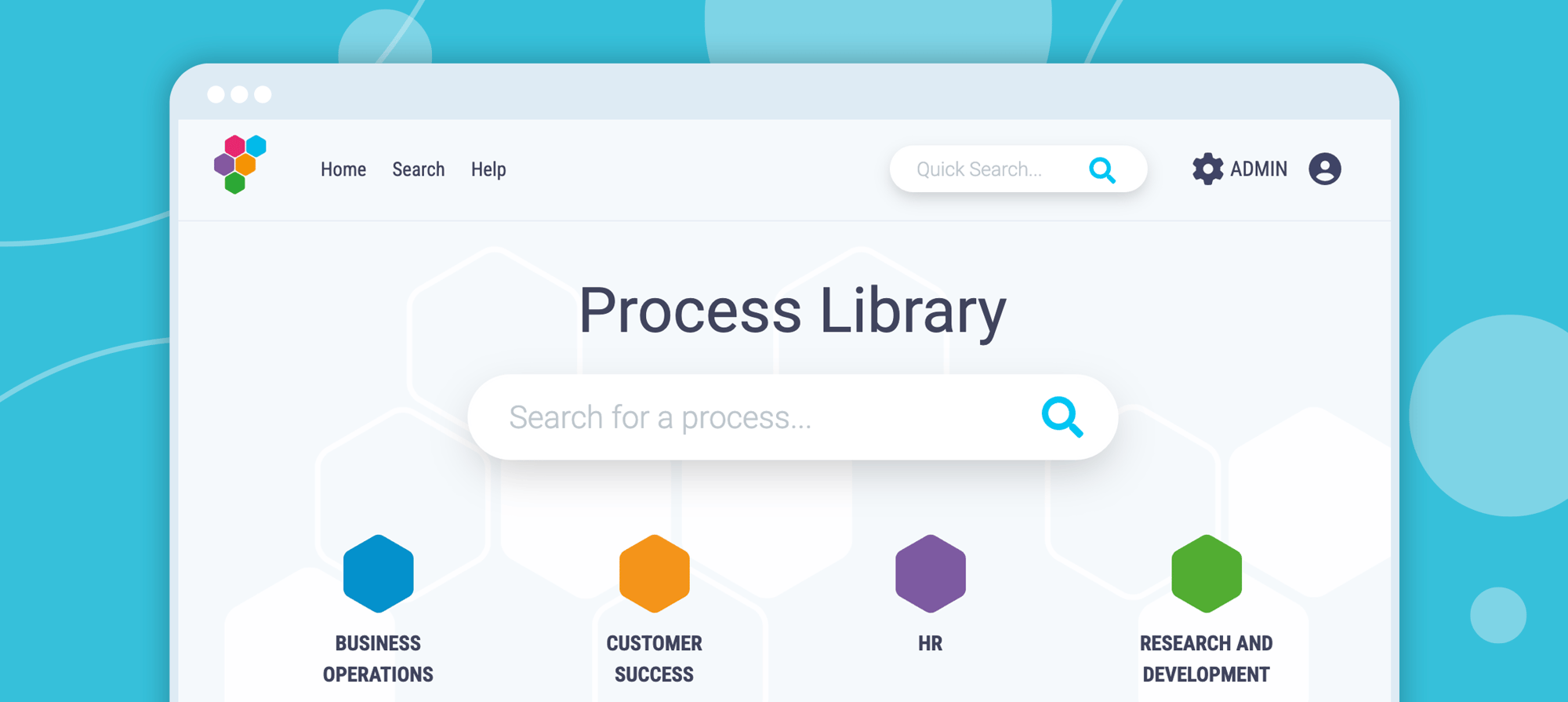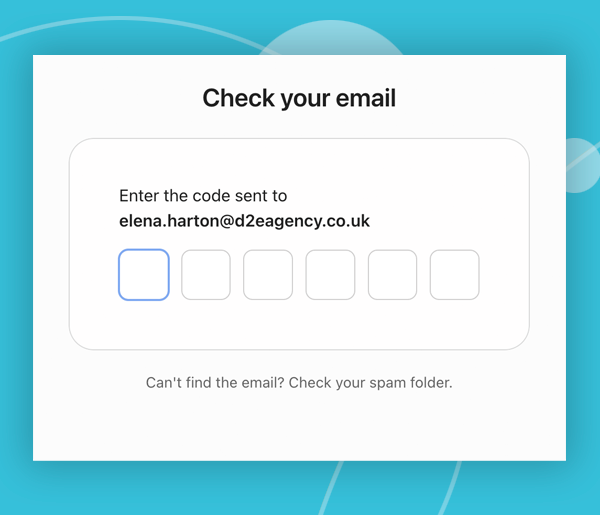Intuitive Process Library
The Process Library's intuitive design ensures that process maps are easy to find and can be logically grouped, creating a reference hub of accurate information for your organisation. The Process Library comes with an attractive design as standard, with the ability to add your own custom design to suit your organisation's branding.