The Process Library makes all organisations more efficient and effective, but is essential if yours is struggling with specific business challenges
Solutions to your biggest business challenges
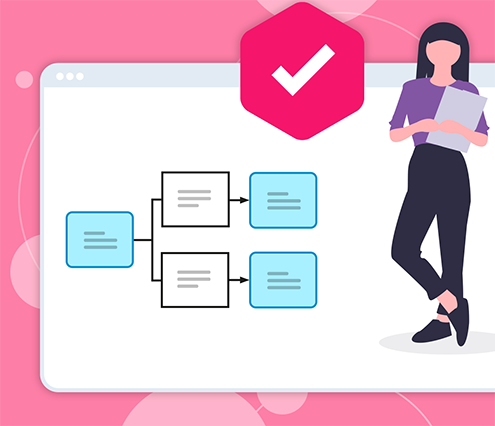
Stop employees from making mistakes
Most employees want to do their job well and don't like making mistakes. The most common reason that they do, is because they don't know what they should be doing. Triaster's Process Library ensures that all your employees always know what to do - and how to do it.
Supporting features
Capture
Capture your processes in easy to follow maps, so that everyone always knows what to do.
Control
Ensure your process maps are always accurate, using our straightforward approvals system.
Manage
Show who is Responsible, Accountable, Consulted and Informed, so everyone knows who should do what.
Share
Share your process information with your employees, to make it incredibly easy for them to find out what they should be doing.
Supporting features
Capture
Capture your processes in full, with drill down to additional levels of detail.
Control
Review and update your processes as your organisation grows.
Manage
Capture the data that you need to measure effectiveness and find efficiencies.
Share
Share your updated process documentation with just one click.
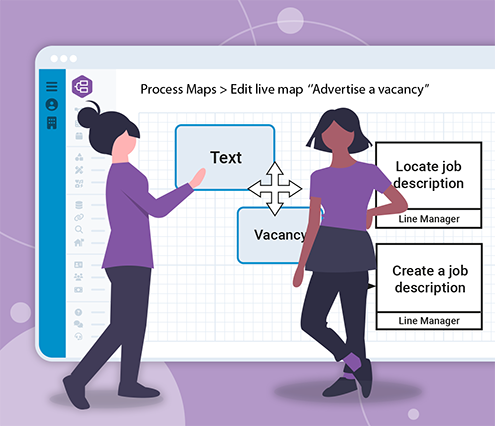
Introduce or manage change effectively
Nobody likes change, it makes us feel uncomfortable. But change is inevitable, often necessary and can be very positive if communicated effectively. The Process Library makes it simple and easy to communicate the effect of any new change on what your employees should be doing and how they should do it.
Supporting features
Capture
Capture your changed processes as easy to follow process maps.
Control
Use the version history of each process map to control published updates.
Manage
Manage process data directly from your process maps for quick updates.
Share
Share your updated process documentation via the intuitive, easy to use Process Library.
Supporting features
Capture
Your process maps are automatically linked together to show your end-to-end processes.
Control
Your review and approvals process is transparent and auditable.
Manage
Your RACI information is clearly displayed for easy review.
Share
You can easily share your Process Library with your auditor to make their life easier too!





